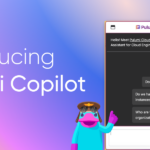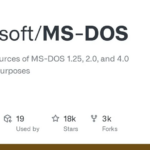JetBrains just released version 2024.1 of its popular line of IDEs, bringing exciting new features for developers of all stripes. The biggest highlight? Local full-line autocompletion!
Say Goodbye to Incomplete Code and Privacy Concerns
This innovative feature leverages on-device AI models to suggest entire lines of code as you type. No more struggling to remember syntax or wasting time hunting for the right method. Plus, because everything runs locally, your code stays private and there’s no need for an internet connection.
Enhanced AI Assistant and a Streamlined Terminal
The AI Assistant gets even smarter in 2024.1. You can now leverage existing test files to auto-generate new ones, benefit from an improved AI prompts library, and accept one-line suggestions with a keyboard shortcut. Additionally, creating files from code snippets is a breeze.
The built-in terminal receives a makeover too, with smoother navigation, separate command nesting, completion suggestions, and easier access to your command history.
Language-Specific Goodies and More
JetBrains doesn’t forget about language-specific features. Here’s a taste of what each IDE gained:
- IntelliJ IDEA: Java 22 and Kotlin K2 mode support.
- GoLand: Data Flow Analysis exits beta.
- PyCharm: New features for working with Jupyter notebooks.
- RubyMine: Execute commands using the project’s local SDK.
- PhpStorm: Support for Symfony’s AssetMapper for managing packages.
DataSpell, Scala, and WebStorm also received various improvements in this update.
Upgrade Today and Experience the Future of Coding
Head over to JetBrains‘ website to download the latest version of your favorite IDE and unlock the power of local full-line autocompletion, a smarter AI Assistant, and a host of other enhancements. Happy coding!
Reference to the Article- SD Times
Follow us for more updates!