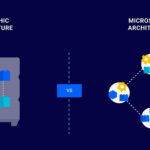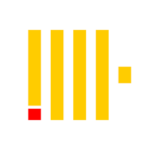As container adoption grows across organizations of all sizes, so do concerns around security—especially when it comes to software supply chain threats. In response, Docker has introduced a powerful new offering: Docker Hardened Images, a catalog of enterprise-grade, security-hardened container images designed to simplify and strengthen container security from the inside out.
Let’s dive into what these hardened images are, why they matter, and how they help DevOps teams build safer applications.
What Are Docker Hardened Images?
Docker Hardened Images are a curated set of container images that are specifically built with security and compliance in mind. They are more than just lightweight or minimal base images; they’re streamlined containers that remove unnecessary tools and dependencies to reduce the risk of vulnerabilities.
These images are designed to:
- Prevent tampering by ensuring secure, verified builds.
- Eliminate unnecessary packages that are not used at runtime.
- Help organizations comply with strict security policies and standards.
- Offer peace of mind with ongoing patching, monitoring, and updates.
The goal is to offload the manual effort DevOps teams typically spend on securing and maintaining container images—while still giving developers flexibility to customize for their workloads.
Why Do Hardened Images Matter?
In a typical containerized development workflow, developers start with a base image (like Debian or Alpine) and build on top by adding packages and tools. Over time, this can lead to:
- Bloating of container images with unused software.
- Increased attack surface, as more packages can mean more vulnerabilities.
- Security compliance headaches, since even unused vulnerable components trigger alarms.
This is where Docker Hardened Images make a difference.
Key Benefits:
- ✅ Smaller Attack Surface: Hardened images remove shells, package managers, and debugging tools—components useful in development, but unnecessary in production.
- ✅ High Reduction in Vulnerabilities: By trimming down unnecessary packages, these images reduce vulnerability counts. For example, Docker’s hardened Node image has 98% fewer packages than the standard Node image.
- ✅ Simplified Compliance: With fewer packages, compliance with “zero vulnerability” policies becomes more achievable.
- ✅ Faster Patching: Docker promises to patch critical and high-severity vulnerabilities within 7 days, supported by a robust Service Level Agreement (SLA).
- ✅ SLSA-Compliant Builds: Every new image build comes with attestations based on Docker’s secure build process, compliant with SLSA Build Level 3 standards.
A Real-World Security Problem Solved
To better understand the value of hardened images, let’s revisit an old problem from the UNIX world.
Back then, systems came with software like the LPT printer daemon—even if the machine didn’t need printing. A vulnerability in the LPT daemon meant thousands of systems needed patching, even if they weren’t actually using the service.
The same problem happens in modern containers. Many images include packages that never run, yet still expose vulnerabilities. A 2023 report showed that 87% of container images include critical or high-severity vulnerabilities, even though only 15% of these are ever used at runtime.
With Docker Hardened Images, the idea is to only ship what’s needed—nothing more. That means fewer patches, fewer exceptions, and dramatically reduced risk.
How Do Docker Hardened Images Work?
Docker has engineered Hardened Images by:
- Stripping out non-essential components
These images start from a secure baseline with no shells, package managers, or dev tools—making them safer for production use. - Maintaining runtime-only packages
Only the packages required to run the application are included—no extras that could introduce vulnerabilities. - Supporting customization
Developers can still add certificates, scripts, or configuration files to these hardened images using Docker’s UI or Dockerfile instructions. - Providing continuous updates and security
Docker continuously monitors for newly disclosed vulnerabilities (CVEs) and automatically rebuilds and republishes the hardened images with security patches. - Ensuring developer ease of use
For most teams, switching to Hardened Images is as simple as changing theFROMline in the Dockerfile. If you’re using Alpine- or Debian-based images, you’ll find it even easier.
Docker vs. Other Providers
While Docker isn’t the only company offering hardened images (other players like Chainguard also have large catalogs), Docker’s approach integrates deeply with the Docker ecosystem, making it more seamless for teams already using Docker tools. This ensures minimal disruption to existing workflows while offering maximum security improvement.
Final Thoughts
Security should never be an afterthought—and now, it doesn’t have to be.
With Docker Hardened Images, DevOps and security teams no longer need to wrestle with bloated, vulnerable containers. Instead, they can start with a secure, optimized base that’s designed to meet the highest enterprise standards.
If your organization cares about:
- Reducing vulnerabilities,
- Meeting compliance requirements, and
- Avoiding unnecessary patching work,
Then Docker Hardened Images may be one of the simplest and smartest upgrades to your container strategy.
Sometimes, security really can be just a FROM line away.
Know More : InfoQ
Follow us for more Updates