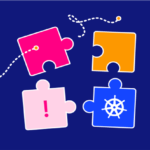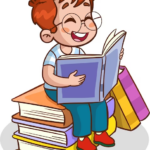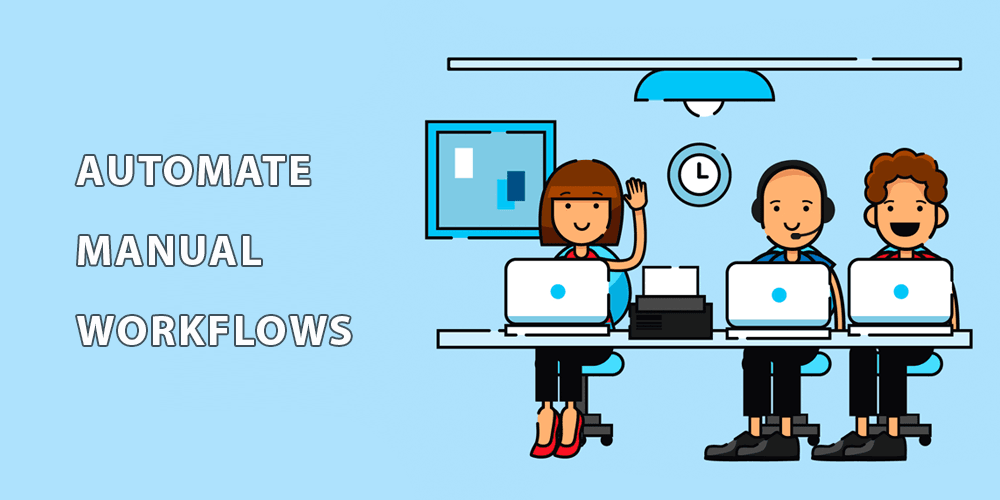
In today’s dynamic digital landscape, IT operations (ITOps) teams are at the heart of organizational success. Their responsibility to ensure seamless infrastructure management, system availability, and swift issue resolution has become increasingly demanding. However, as businesses grow and their tech ecosystems become more complex, managing ITOps manually is not only inefficient but also prone to error, leading to costly downtimes and slower response times.
This is where automation comes into play. Automating ITOps processes is no longer just a way to “work smarter”—it’s a necessity. Automation transforms the way ITOps teams operate by taking over repetitive, labor-intensive tasks, allowing IT teams to focus on strategic initiatives, like innovation and optimization, rather than constantly “putting out fires.” By integrating automated processes, companies can ensure better system reliability, faster incident response, and optimized resource usage, all of which contribute to greater overall efficiency.
In this blog, we’ll explore three core areas where automation can have a transformative impact on ITOps. From automated monitoring and alerting to streamline issue detection, to incident management that enables faster resolution, and finally, to deployment automation that minimizes human error and speeds up delivery—these strategies can revolutionize your ITOps, allowing your team to handle higher volumes of work with enhanced accuracy and efficiency.
Let’s dive into these three powerful ways to automate ITOps for greater operational efficiency and improved service delivery.
1. Automate Routine Monitoring and Alerts
Effective monitoring is foundational in ITOps, enabling teams to keep a constant eye on infrastructure performance, security, and system health. However, manually monitoring every aspect of IT infrastructure 24/7 is impractical and can lead to delayed responses and missed alerts. By automating monitoring and alerting, ITOps teams can ensure that potential issues are identified early, often before they impact end users.
- How It Works: Automated monitoring tools collect data on system performance and detect anomalies or patterns that may indicate issues. For instance, if a server’s CPU usage spikes unexpectedly, the system can send an alert to the ITOps team or even trigger automated actions, such as rebooting the server or reallocating resources. Advanced tools can incorporate machine learning to improve accuracy, learning what constitutes “normal” behavior over time and filtering out false alarms.
- Benefits: Automation minimizes the need for manual checks and allows teams to focus on high-value activities. Alerts can be customized to prioritize critical issues, ensuring that the most severe incidents are addressed first. Moreover, self-healing capabilities—where predefined scripts are triggered to resolve common problems—can improve uptime and reduce the workload on ITOps teams.
2. Automate Incident Management and Resolution
Incident management is one of the most time-sensitive aspects of ITOps. When issues arise, resolving them quickly is essential to avoid service disruptions and maintain user satisfaction. Traditional incident management involves manual processes like prioritizing incidents, assigning team members, and executing resolution protocols, all of which take time. Automation can streamline and accelerate each of these steps, ultimately shortening time to resolution and improving service reliability.
- How It Works: Automated incident management systems, like ServiceNow or PagerDuty, help teams create workflows that respond to specific incidents. For example, if a system outage is detected, an automation tool can categorize the incident as “high-priority,” notify the on-call engineer, and begin diagnostics. It can also execute scripts to address recurring issues, such as restarting services or rolling back a recent update, often without human intervention.
- Benefits: Automating incident management allows ITOps teams to resolve issues faster, reducing downtime and maintaining service continuity. It also helps reduce errors that can occur under pressure during manual processes. With automated escalations and workflows, the right people are notified promptly, and common issues can be resolved automatically, allowing the team to focus on more complex, high-value tasks.
3. Implement Automated Software Deployment and Configuration Management
Deploying and configuring software across multiple environments manually is not only time-consuming but also prone to human error. By automating deployment and configuration, ITOps teams can ensure consistency and reliability, eliminate repetitive tasks, and reduce the risk of misconfigurations or deployment failures.
- How It Works: Automation tools like Jenkins, Ansible, and 01Cloud’s deployment automation solutions allow teams to create standardized templates and workflows for deployments. This could involve defining configurations for server environments, setting up automated testing, and deploying applications across development, testing, and production environments. Each deployment process is codified and executed automatically, reducing the risk of configuration drift and maintaining consistency.
- Benefits: Automated deployment and configuration save time, reduce the possibility of errors, and enable faster, more reliable software delivery. Standardization across environments ensures that each deployment is predictable and compliant with organizational policies. This approach also supports DevOps practices, allowing for rapid iteration and frequent, reliable software updates.
Final Thoughts
Automating key aspects of ITOps can transform operations, allowing teams to reduce manual workloads, respond faster, and increase system reliability. By implementing automated monitoring, incident management, and software deployment, ITOps teams can free up resources for strategic initiatives, driving both operational efficiency and business growth. Embracing these automation strategies is a step toward a future-proof IT infrastructure that can scale and adapt to meet evolving demands.
Follow us for More Updates