What is ZOCLI?
ZOCLI is the official Command Line Interface (CLI) provided by 01Cloud to streamline cloud management and automation. It serves as a powerful tool that allows developers, DevOps professionals, and system administrators to efficiently interact with the 01Cloud ecosystem using simple and effective commands. Instead of navigating through a graphical web UI, ZOCLI enables users to execute tasks directly from the command line, ensuring speed, precision, and convenience.
Designed with efficiency in mind, ZOCLI supports a variety of cloud management functions such as deploying applications, managing clusters, configuring networking, monitoring logs, and tracking usage. Every feature available on the web UI is gradually being integrated into ZOCLI, allowing for seamless transitions and enhanced workflow automation.
Why Use ZOCLI?
In today’s fast-paced development environment, efficiency and automation are crucial. Whether you are a seasoned developer, a DevOps engineer managing complex infrastructures, or a manager overseeing cloud operations, ZOCLI provides an unmatched advantage in streamlining tasks.
Here’s why you should consider using ZOCLI:
- Enhanced Productivity – Execute commands quickly without the need for UI navigation.
- Seamless Automation – Automate repetitive cloud management tasks with scripting and command-line execution.
- Efficient Workflow – Reduce the time spent on deployments, updates, and monitoring.
- Powerful and Scalable – Perform bulk operations effortlessly and manage resources at scale.
- Minimal Learning Curve – Simple, user-friendly commands make it easy for both beginners and experts to leverage its capabilities.
Getting Started with ZOCLI
Installation
Setting up ZOCLI is quick and straightforward. To install it on Mac or Linux, run the following command:
Note: The Windows version will be available soon.
Once the installation is complete, you’ll have immediate access to ZOCLI’s functionalities.
curl -sS https://raw.githubusercontent.com/BerryBytes/zocli/refs/heads/main/installer.sh | bash
Quick Start
Before using ZOCLI, you must authenticate your account. To log in, use the command:
zocli auth login
You will be prompted to choose an authentication method that best suits your needs. For detailed instructions on authentication options, refer to the official documentation.
Key Features of ZOCLI
ZOCLI is packed with powerful features to simplify cloud management and enhance automation. Here’s what you can do with it:
1. Authentication and Configuration
- Securely authenticate with your 01Cloud account.
- Easily configure access credentials and environment settings.
2. Resource Management
- Create, manage, and delete cloud resources effortlessly.
- Utilize manifest files to define resource configurations and automate provisioning.
3. Cluster Management
- Deploy and scale Kubernetes clusters with ease.
- Monitor cluster health and performance in real time.
4. Networking
- Configure network settings, manage load balancers, and set up ingress rules.
- Optimize traffic flow for better performance and security.
5. Monitoring & Logs
- Access real-time monitoring data and log files for better insights.
- Troubleshoot and debug applications efficiently.
6. Billing & Usage Tracking
- Monitor cloud usage and associated costs.
- Optimize resource allocation to control expenses.
Join the 01Cloud Community!
Do you need guidance, have questions, or want to collaborate with fellow cloud professionals? Join the 01Cloud Community on Discord and engage with developers, DevOps engineers, and cloud enthusiasts. Share insights, discuss best practices, and get expert advice.
Embrace the power of automation and efficiency with ZOCLI. Take control of your 01Cloud environment today!
Follow us for more Updates