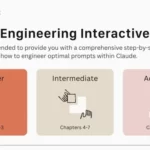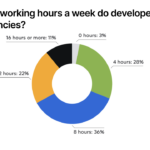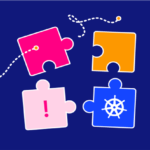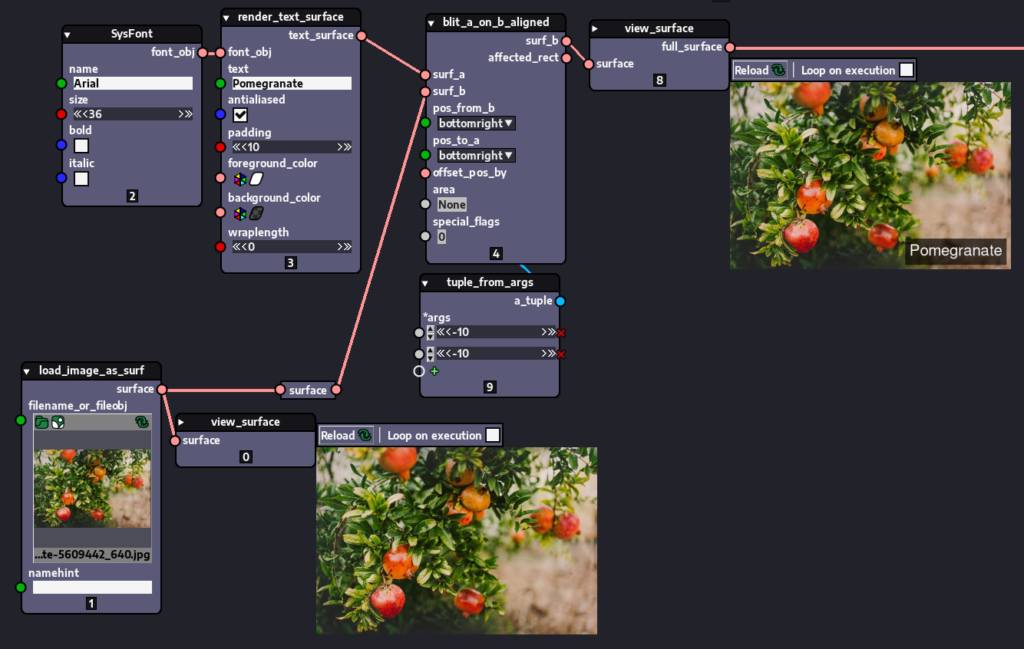
In the ever-expanding world of Python development, a unique tool is making waves—Nodezator, a visual node-based editor that turns Python functions into interactive building blocks. Whether you’re a developer looking to prototype faster or someone eager to craft low-code/no-code workflows, Nodezator gives Python a new dimension—literally.
Let’s dive into what makes this application a game-changer.
What is Nodezator?
Nodezator is a generalist, ready-to-use desktop application that allows users to create visual workflows by connecting Python functions (and other callables) as nodes. Think of it as building a data pipeline or application logic visually—without compromising the power and flexibility of raw Python.
Key Insight: You can export your Nodezator projects as standard Python code—so you’re never locked into a visual-only interface.
How It Works
At its core, Nodezator is about visual programming with Python. You define a function (or use any callable, even ones written in C or from third-party libraries like NumPy or Pillow), and Nodezator transforms it into a visual node. These nodes can then be linked together to define processes, transform data, or even create entire applications.
def get_circle_area(radius: float = 0.0):
return math.pi * (radius ** 2)
main_callable = get_circle_areaThis function becomes a node in the UI, instantly!
And the best part? You don’t have to stick to in-app workflows. With a click, you can export your node graph into executable Python scripts. That’s freedom—unlike many visual tools that trap you in proprietary formats.
Distribution via PyPI – A Smarter Way
Nodezator encourages users to define their own nodes and share them with others. You can distribute these custom nodes:
- Locally or via the web
- On PyPI, as standard Python packages
Why PyPI? Because it’s stable, universal, and maintained by the Python Software Foundation. No reliance on third-party ecosystems or the Nodezator developer—just clean, accessible sharing.
Limitations & AI Workflows
While Nodezator is powerful, it’s not without limitations. It’s not a framework, so you can’t build your own node editors with it. Also, it doesn’t handle AI-heavy workflows well due to UI performance with long processes—but basic AI experimentation is still possible.
Nodezator Is Python at Heart
This is more than just visual programming—it’s Python-first visual programming.
- Use any Python callable.
- Export any graph as Python code.
- Seamlessly integrate with third-party libraries like Pillow, Matplotlib, and CadQuery.
- No funky proprietary DSLs. No steep learning curves.
Here’s an example of exported code from a graph:
def get_circle_area(radius: float = 0.0):
return math.pi * (radius ** 2)
main_callable = get_circle_areaIntelligent UX Features
Nodezator’s interface is thoughtfully designed to eliminate tedium:
- Socket Proximity Detection: You don’t need pixel-perfect precision to make connections between nodes.
- Customizable Detection Radius: Speed up your workflow with smoother drag-and-drop experiences.
- Graphical Customization: From clean minimal lines to playful baseball elements—yes, really.
Functional Programming Support
Love Python’s functional style? Nodezator supports higher-order functions, callable references, and dynamic mapping with ease. Set any node to callable mode, and integrate it with others for functional compositions. Use built-ins like map, pow, and beyond to generate data-driven, reusable flows.
Node Creation & Sharing
Nodes are defined in standalone Python scripts inside folders called node packs. Want to share them? Just send the folder—or better yet, upload it to PyPI. Nodezator treats these as Python packages, so sharing is seamless.
Need shared resources across nodes? Define a shared Python library, drop it in site-packages, and import away!
📹 Don’t miss this quick 60-second demo on defining and loading a node:
👉 Watch it here
Who Is It For?
Nodezator is ideal for intermediate Python developers—those who are confident in writing functions and want to experiment visually. It’s also great for teams building low-code solutions, especially with the help of a technical lead.
📈 Use Cases & Integrations
From simple math workflows to image editing with Pillow, chart generation with Matplotlib, or even 3D modeling with CadQuery, Nodezator proves its versatility.
Want to turn numpy.save into a node?
from numpy import save
main_callable = save
third_party_import_text = 'from numpy import save'That’s literally all it takes.
Final Thoughts
Nodezator offers a refreshing blend of Python purity and modern visual interfaces. It respects your code, promotes reusability, and doesn’t trap you in proprietary formats.
✅ Open-source
✅ Actively maintained
✅ Built on pygame-ce
✅ By Indie Smiths, helmed by Kennedy Richard Silva Guerra
Ready to start your visual Python journey?
Visit nodezator.com