If you’ve ever found yourself tangled in the complexity of managing AWS environments—juggling multiple Single Sign-On (SSO) profiles, setting up secure bastion host connections, or wrestling with Kubernetes cluster configurations—you’re not alone. AWS is immensely powerful, but that power often comes with a steep learning curve and operational overhead.
That’s where awsctl steps in. This open-source CLI tool is designed to be your trusted companion, simplifying and streamlining how you access and manage AWS resources using AWS SSO. Let me take you on a detailed journey through what makes awsctl a game-changer for developers, DevOps engineers, and cloud architects alike.
The Challenge: Managing AWS the Traditional Way
AWS environments are dynamic and complex. Here are some common pain points many of us face:
- SSO Profile Management: Setting up and switching between multiple AWS SSO profiles can be tedious and error-prone.
- Bastion Host Access: Securely connecting to bastion hosts or EC2 instances often requires juggling SSH keys, session managers, and port forwarding.
- Database Connectivity: Accessing RDS databases securely, especially those behind private networks, involves complex tunneling.
- Kubernetes Configuration: Updating kubeconfig files to access Amazon EKS clusters can slow down your development and deployment cycles.
- Container Registry Authentication: Logging into Amazon ECR with SSO credentials is not straightforward, complicating container workflows.
These challenges add friction to your workflow, steal time, and increase the risk of mistakes.
The Solution: Introducing awsctl
awsctl is purpose-built to remove this friction. It’s a command-line interface tool that wraps around AWS CLI and SDKs, providing an interactive, intuitive, and unified experience for managing AWS environments secured by SSO.
Here’s how awsctl transforms your AWS experience:
1. Simplified SSO Profile Setup and Management
Instead of manually editing config files or running multiple commands, awsctl offers an interactive setup process that guides you through creating and managing AWS SSO profiles. Switching between profiles becomes effortless, empowering you to work across multiple accounts and roles without confusion.
2. Seamless Bastion Host and EC2 Access
Connecting to bastion hosts or EC2 instances is no longer a chore. awsctl automates the setup of SSH or AWS Systems Manager sessions, including advanced features like dynamic port forwarding and SOCKS5 proxies. This means secure, flexible access to internal AWS resources with minimal effort.
3. Flexible and Secure RDS Connectivity
Whether your database is publicly accessible or locked behind private networks, awsctl supports direct connections or SSH/SSM tunnels transparently. This flexibility ensures you can securely interact with your RDS instances without juggling complex networking commands.
4. Effortless EKS Cluster Management
For Kubernetes users, awsctl dramatically simplifies the process of updating your local kubeconfig file to access Amazon EKS clusters. This saves you from manual edits and allows you to switch contexts quickly, accelerating your container orchestration workflows.
5. Streamlined ECR Authentication
Managing container images is critical in modern cloud-native applications. awsctl handles Amazon ECR authentication using your SSO credentials, removing barriers to pushing and pulling images securely.
Built on a Solid Foundation: Technology and Compatibility
awsctl is built using the Cobra framework, known for creating powerful and user-friendly CLI applications. This ensures that awsctl is not only feature-rich but also stable and extensible.
It supports major operating systems—Linux (Kernel 4.17+), macOS (10.13+), and Windows (with some limitations)—and architectures including x86_64 and ARM64, making it adaptable to a wide range of development environments.
What You Need to Harness awsctl’s Power
To get started smoothly, ensure your system has:
- Go 1.20 or newer
- AWS CLI version 2 with SSO support
- Session Manager Plugin
- kubectl for Kubernetes management
- Docker for container operations
- OpenSSH client for secure shell access
Also, an AWS account with SSO enabled and proper permissions is essential.
Installation and Updates: Designed for Convenience
awsctl offers a hassle-free installation process, whether you prefer automated scripts or manual setup. Updates are straightforward, allowing you to stay current with new features and improvements without interrupting your workflow.
A Personal Take: Why awsctl Resonates with Me
As someone who’s spent countless hours configuring AWS environments and troubleshooting access issues, awsctl feels like a breath of fresh air. It takes the guesswork out of complex tasks and wraps them in commands that just make sense. The interactive prompts, the seamless session handling, and the thoughtful integration with AWS SSO reflect a deep understanding of real-world developer pain points.
If you’re passionate about efficiency and security, awsctl will quickly become an indispensable part of your toolkit.
Join the Community: Collaborate and Grow
awsctl is more than a tool—it’s a community-driven project. Contributors actively shape its future, and modern practices like AI-assisted code reviews ensure quality and innovation.
Whether you want to contribute, request features, or simply learn from others, the awsctl community welcomes you.
Final Thoughts: Elevate Your AWS Experience Today
awsctl is a powerful yet approachable CLI tool that bridges the gap between AWS’s complexity and your productivity. It empowers you to manage SSO profiles, bastion hosts, databases, Kubernetes clusters, and container registries—all from one place, with confidence and ease.
If you’re ready to reclaim your time and reduce operational headaches, awsctl is waiting to help you transform your AWS workflows.
Curious to explore awsctl further? Dive into the project, join the conversation, and experience firsthand how this tool can revolutionize your AWS journey.
Get to Know More : Github
Follow us for More Updates