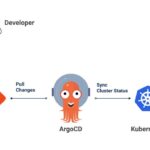In the ever-evolving digital landscape, IT departments play a pivotal role in maintaining business continuity, driving innovation, and ensuring seamless operations across enterprises. Yet, much of IT’s time is often consumed by routine, repetitive tasks — activities that, while necessary, can drain valuable resources, introduce human error, and slow down transformation efforts.
This is where Robotic Process Automation (RPA) enters the scene as a game-changer.
What is Robotic Process Automation (RPA)?
Robotic Process Automation is a technology that enables the automation of rule-based, repetitive tasks by using software bots that mimic human actions within digital systems. These bots can log into applications, enter data, navigate systems, and perform a range of defined functions — all with incredible speed and consistency.
While RPA is widely used in finance, HR, and customer service, its role in Information Technology (IT) is rapidly growing — automating everything from server patching to monitoring alerts and helpdesk operations.
Why RPA Matters in IT
IT teams are under constant pressure to do more with less: maintain uptime, improve security, reduce operational costs, and accelerate delivery. Manual workflows, legacy systems, and resource-intensive tasks often stand in the way of achieving these goals.
RPA helps overcome these hurdles by:
✅ Enhancing Operational Efficiency
Bots can perform tasks 10x faster than humans and operate 24/7 without breaks. This drastically cuts down processing time and improves service availability.
✅ Reducing Human Error
Manual tasks are prone to mistakes — whether it’s a missed step in a patch cycle or incorrect user provisioning. Bots follow defined rules, ensuring 100% accuracy and reliability.
✅ Freeing Up Human Talent
By handling low-level, repetitive tasks, RPA allows IT staff to focus on strategic initiatives like cloud migration, cybersecurity, DevOps automation, and innovation.
✅ Improving Compliance and Auditability
Every action performed by bots can be logged, time-stamped, and tracked — making it easier to meet regulatory and internal compliance standards.
✅ Scaling Seamlessly
As demand increases, organizations can deploy more bots without hiring more staff, making scaling smooth and cost-effective.
Common RPA Use Cases in IT
RPA is capable of transforming many IT functions. Here are some real-world applications:
1. User Account Provisioning
Automate the creation, modification, and deactivation of user accounts across systems like Active Directory, Microsoft 365, or HRIS platforms — reducing wait times and eliminating manual errors.
2. Password Resets
Bots can handle password reset requests instantly, without the need for IT support staff intervention — improving user experience and reducing helpdesk tickets.
3. Patch Management
RPA can schedule and apply system updates during off-peak hours, run post-update validations, and generate reports — all without human supervision.
4. Incident Management
Integrated with ITSM tools like ServiceNow, bots can triage tickets, assign them to the right teams, update ticket statuses, and even resolve issues automatically.
5. Monitoring and Alert Handling
Bots can monitor system logs, application performance, or server uptime, and trigger remediation workflows in real-time when anomalies are detected.
6. Backup Verification
RPA can verify the success of backups by scanning logs, validating data integrity, and generating reports, ensuring business continuity is always protected.
How RPA Works in IT Environments
Here’s a simplified breakdown of how RPA fits into IT operations:
🧩 Step 1: Task Identification
Start by identifying repetitive, time-consuming, and rule-based tasks that don’t require complex decision-making.
🛠️ Step 2: Bot Configuration
Use RPA platforms (e.g., UiPath, Automation Anywhere, Blue Prism) to create workflows or scripts that mimic user actions within the IT system.
🔗 Step 3: System Integration
Bots are integrated into the IT environment through APIs, databases, or direct UI interaction, depending on system availability.
🚀 Step 4: Execution and Monitoring
Once deployed, bots perform assigned tasks continuously. Performance is monitored via dashboards, and logs are generated for audits.
📈 Step 5: Optimization and Scaling
As processes evolve, bots are updated or enhanced. Additional bots can be deployed as workload increases, making RPA highly scalable.
RPA vs. Traditional IT Automation
| Feature | RPA | Traditional Automation |
|---|---|---|
| Interface | UI-level (mimics human actions) | Script/API/CLI based |
| Setup Time | Faster for simple tasks | May require significant development |
| Flexibility | High for legacy systems | Limited if no APIs are available |
| Use Case | Repetitive, rule-based tasks | Complex logic and integrations |
| Learning Curve | Lower (visual tools) | Higher (scripting knowledge needed) |
While traditional automation still has a crucial role (especially in DevOps and cloud orchestration), RPA complements it by automating what traditional tools can’t easily reach — especially in legacy and GUI-based environments.
Challenges and Considerations
While the benefits are significant, implementing RPA also comes with a few challenges:
- Governance: Without proper governance, bot sprawl can occur, leading to security or compliance issues.
- Change Management: Teams must be educated and involved in RPA projects to avoid resistance or misunderstandings.
- Bot Maintenance: RPA scripts need to be updated when system interfaces change.
- Security: Bots need controlled access, and credentials must be protected and audited properly.
A well-structured RPA strategy addresses these concerns through strong policies, documentation, and oversight.
The Future: RPA + AI = Intelligent Automation
The next wave of automation goes beyond rule-based bots. By integrating Artificial Intelligence (AI) — such as natural language processing, machine learning, and computer vision — bots can:
- Interpret unstructured data (emails, images, PDFs)
- Make decisions based on past behavior
- Handle more complex IT service requests
- Learn and optimize workflows over time
This fusion is known as Intelligent Automation (IA), and it’s shaping the future of IT operations — enabling systems that are not only automated but also smart and adaptive.
Final Thoughts
RPA is no longer just a buzzword in IT — it’s a critical enabler of efficiency, accuracy, and agility. Whether you’re running a service desk, managing infrastructure, or ensuring compliance, RPA can dramatically reduce manual workload and operational risk.
By embracing RPA, IT teams can transform from reactive support units into proactive business enablers — driving value, speed, and innovation at every level.
Follow us for more Updates