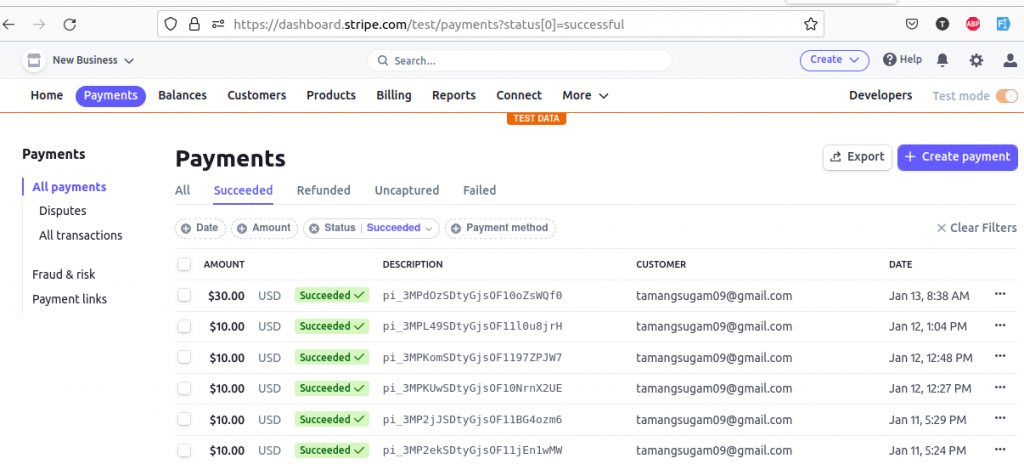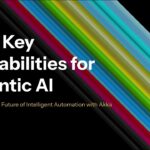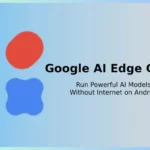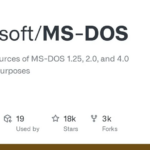In this blog post, I will discussed on the topic of stripe payment integration with Golang. Before that i will give brief introduction about this and move head to simple implementation.
It is a famous payment gateway that helps in financial transaction between merchants and customers. It accepts 133+ countries currency. It is a powerful payment engine that makes money move easily. Millions of popular companies like Google, Shipfiy, Uber, Slace use Stripe payment gateway.
Steps to Integration
Step 1: Create stripe account on stripe dashboard
Step 2: Move to the this https://dashboard.stripe.com/test/apikeys url and reveal your secret key.
Step 3: Then install the libraries for access to the Stripe API from your application:
go get github.com/stripe/stripe-go/v74Step 4: Redirect your customer to Stripe Checkout
<html>
<head>
<title>Payment for product</title>
</head>
<body>
<form action="/create-checkout-session" method="POST">
<button type="submit">Checkout</button>
</form>
</body>
</html>Step 5: After creating a checkout session, redirect your customer to the URL returned in the response.
func main() {
// This is a public sample test API key.
//Assign your revealed secret key
stripe.Key = "sk_test_51MOelXSDtyGjsOF1ypWrnjoRQSAteBMw4bIKEIoLbng6yH53RE8EuRPx9CJXSTZXkMAXQetYWovhWblY1xEWYViZ000bUuHaux"
http.Handle("/", http.FileServer(http.Dir("public")))
http.HandleFunc("/create-checkout-session", createCheckoutSession)
addr := "localhost:4242"
log.Fatal(http.ListenAndServe(addr, nil))
}
func createCheckoutSession(w http.ResponseWriter, r *http.Request) {
params := &stripe.CheckoutSessionParams{
Mode: stripe.String(string(stripe.CheckoutSessionModePayment)),
LineItems: []*stripe.CheckoutSessionLineItemParams{
{
PriceData: &stripe.CheckoutSessionLineItemPriceDataParams{
Currency: stripe.String("usd"),
ProductData: &stripe.CheckoutSessionLineItemPriceDataProductDataParams{
Name: stripe.String("Service"),
},
UnitAmount: stripe.Int64(3000),
},
Quantity: stripe.Int64(1),
},
},
SuccessURL: stripe.String("http://localhost:3000/success"),
CancelURL: stripe.String("http://localhost:3000/cancel"),
}
s, err := session.New(params)
if err != nil {
log.Printf("session.New: %v", err)
}
http.Redirect(w, r, s.URL, http.StatusSeeOther)
}
Step 6: Show a success or failure page after checkout.
<html>
<head><title>Thanks for your order!</title></head>
<body>
<h1>Thanks for your order!</h1>
<p>
We appreciate your business!
If you have any questions, please email
<a href="mailto:orders@example.com">orders@example.com</a>.
</p>
</body>
</html>Step 7: There are several test cards you can use to make sure your integration is ready for production. Use them with any CVC, postal code and future expiration date.
- Succeeds and immediately processes the payment.
- 4242 4242 4242 4242
- Complete 3D Secure 2 authentication for a successful payment.
- 4000 0000 0000 3220
- Always fails with a decline code of
insufficient_funds.- 4000 0000 0000 9995
Step 8: Finally we can see the marchent dashboard to see the checkout.