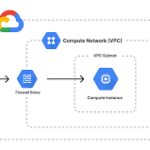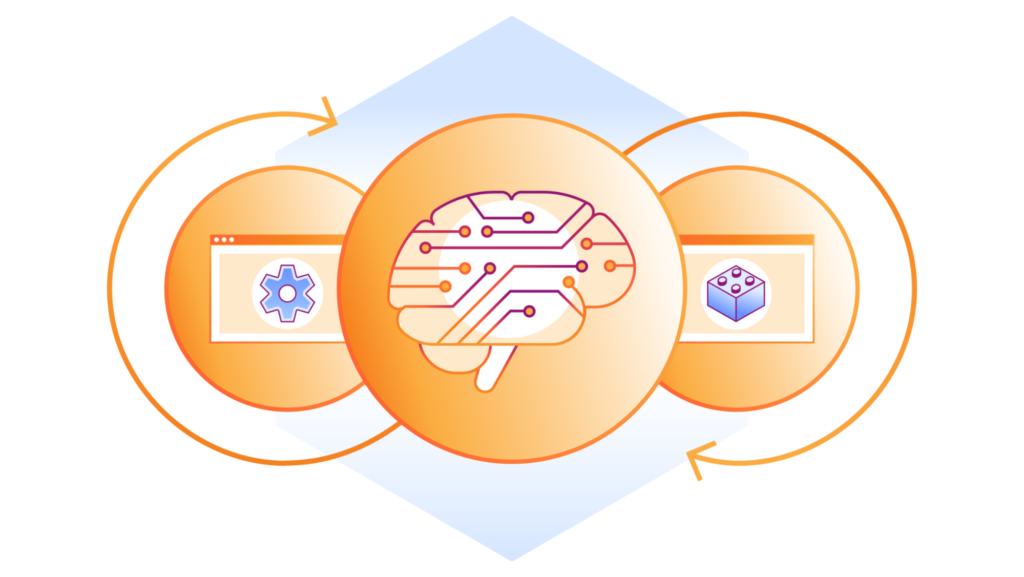
Date : June 18
Time : 9.30 pm GMT+5.30
Welcome to an exciting journey into the world of serverless computing and AI! In this interactive workshop, we’ll dive into developing and deploying a Serverless AI application using Cloudflare Workers and Pulumi. This hands-on experience will not only enhance your technical skills but also introduce you to modern practices like GitOps, ensuring you are well-equipped to handle complex cloud environments efficiently.
What to Expect in This Workshop
In this comprehensive guide, we’ll walk you through the steps to create and deploy a serverless AI application. By the end of this workshop, you’ll have a solid understanding of how to use Cloudflare Workers to build scalable applications, manage your infrastructure with Pulumi using TypeScript, and implement GitOps best practices with GitHub.
Step 1: Building a Serverless AI App with Cloudflare Workers
Cloudflare Workers allow you to run JavaScript, C, C++, and Rust code directly at the edge, close to your users, providing a highly responsive and scalable solution. Here’s how we’ll get started:
1.1 Setting Up Cloudflare Workers:
- Create a Cloudflare Account: If you don’t already have one, sign up for a Cloudflare account. Navigate to the Workers section of the Cloudflare dashboard.
- Create a New Worker: Use the dashboard or CLI to create a new Worker script. This script will handle the core functionality of your AI application.
1.2 Developing Your AI Logic:
- Integrate AI Features: Write the AI processing logic within your Worker script. This could involve integrating with AI APIs or leveraging pre-built AI models.
- Testing: Use the Cloudflare Workers Playground to test and debug your script in real-time, ensuring everything works as expected.
Step 2: Developing Infrastructure as Code with Pulumi in TypeScript
Pulumi is a powerful tool that allows you to define and manage your cloud infrastructure using familiar programming languages like TypeScript. Here’s how you can leverage Pulumi in this workshop:
2.1 Initializing Your Pulumi Project:
- Install Pulumi: Make sure you have the Pulumi CLI installed. You can do this using npm or another package manager.
- Create a New Project: Initialize a new Pulumi project with
pulumi new. Choose the TypeScript template to get started.
2.2 Defining Cloudflare Resources:
- Set Up Your Infrastructure: Use Pulumi’s Cloudflare provider to define resources such as Workers, DNS records, and other necessary services in your Pulumi project.
- Write TypeScript Code: Define your infrastructure components in TypeScript, making it easy to manage and scale as needed.
2.3 Deploying with Pulumi:
- Deploy Your Infrastructure: Use
pulumi upto deploy your infrastructure to Cloudflare. Pulumi will handle the creation and configuration of resources based on your TypeScript code. - Manage Changes: Pulumi makes it easy to update and manage your infrastructure over time, ensuring your deployments remain consistent and reliable.
Step 3: Implementing GitOps Best Practices
GitOps is a modern approach to managing infrastructure and application deployments using Git as the single source of truth. Here’s how to implement GitOps in this workshop:
3.1 Version Control with GitHub:
- Repository Setup: Create a GitHub repository for your Pulumi project. This will be used to version control your infrastructure code.
- Branching Strategy: Use branches and pull requests to manage changes to your infrastructure, ensuring all changes are reviewed and tested before being merged.
3.2 Automating Deployments with GitHub Actions:
- CI/CD Pipeline: Set up GitHub Actions to automate your Pulumi deployments. This ensures that any changes pushed to your repository are automatically deployed to Cloudflare.
- Continuous Deployment: Implement continuous deployment pipelines to keep your infrastructure up-to-date with minimal manual intervention.
3.3 Monitoring and Management:
- Track Deployments: Use Pulumi’s monitoring tools to keep track of your deployments and infrastructure changes.
- Alerts and Notifications: Set up alerts for any issues or changes in your infrastructure to ensure you can respond quickly to any problems.
Conclusion
By the end of this workshop, you’ll have a fully functional Serverless AI application running on Cloudflare Workers, managed using Pulumi and GitOps best practices. This powerful combination of tools and methodologies will not only streamline your development process but also ensure your applications are scalable, reliable, and easy to manage.
Key Takeaways
- Build a Serverless AI App with Cloudflare Workers: Learn how to leverage serverless computing to deploy AI-driven applications at the edge.
- Develop Infrastructure as Code with Pulumi in TypeScript: Use modern programming languages to define and manage your cloud resources efficiently.
- Implement GitOps Best Practices: Ensure consistent and reliable deployments using GitHub for version control and automated CI/CD pipelines.
Join us in this exciting journey and take your cloud development skills to the next level! Get hands-on experience with cutting-edge technologies and methodologies that will empower you to build, deploy, and manage modern cloud applications with ease.
Signup For Workshop
Reference to the Article : Pulumi
Follow us for more Updates